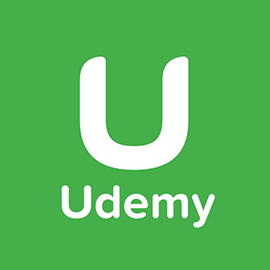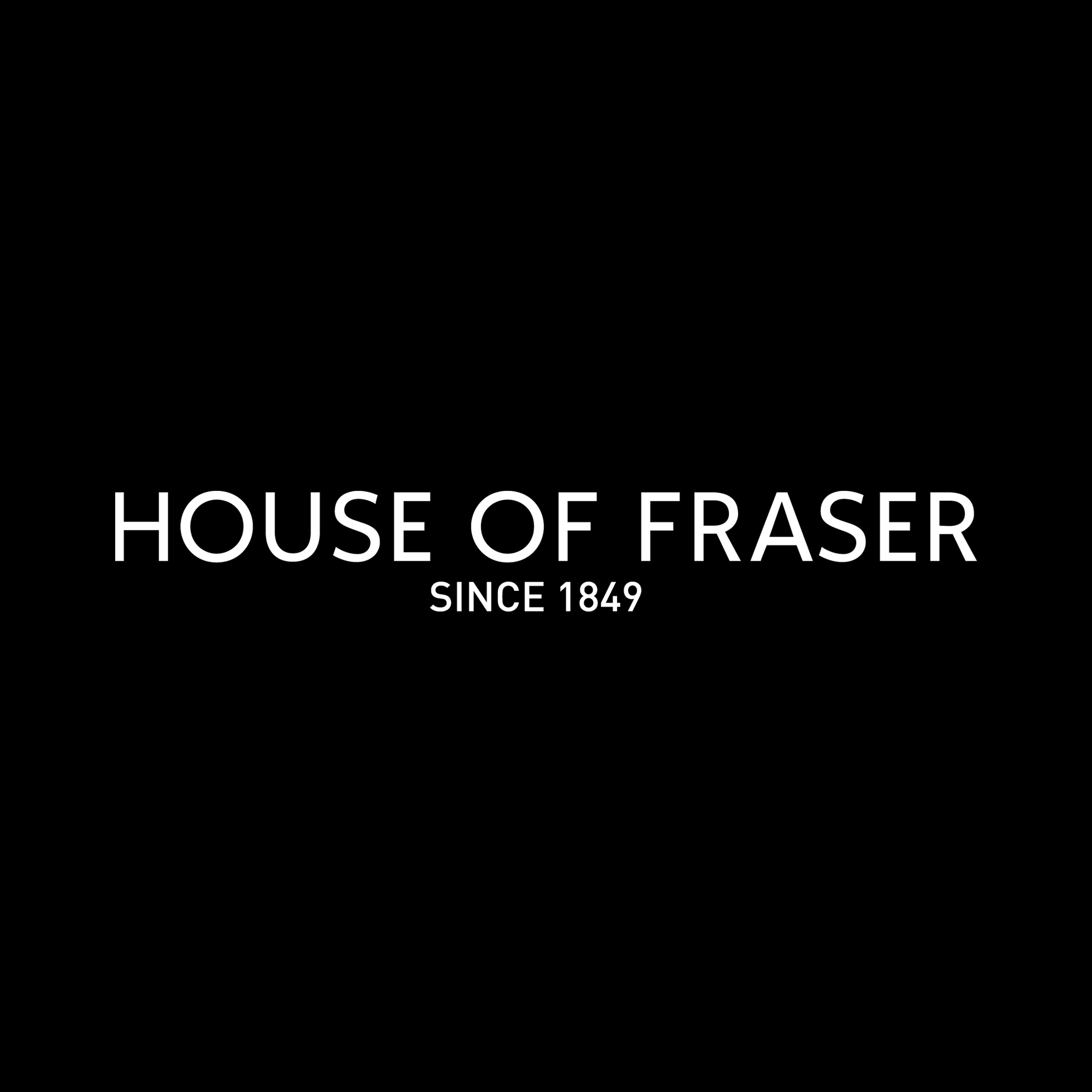OUR VERDICT
Chuwi has got most things right; the CoreBox Pro is the cheapest Thunderbolt 3 workstation at the time of writing with the sort of performance – and hardware – you’d expect from a far more expensive device.
FOR
- Nice design and sturdily built
- Excellent performance for the price
- Thunderbolt 3
- More memory than expected
- Ability to drive three 4K monitors
AGAINST
- No front facing ports
- Storage performance could be better
- No card reader
- Four USB is a bit on the low side
Given that a lot of us are now stuck at home working from home, some vendors have been churning out more desktop computers to satisfy the demand for powerful but affordable PCs. Chuwi is one of them and after the CoreBox X and the original CoreBox, the Chinese challenger brand unveiled the CoreBox Pro which is a souped up version of the latter with some very interesting features including a Thunderbolt 3 connector, a defacto feature for any worthy workstation PC.
Pricing and availability
The CoreBox Pro is available directly from Chuwi for a mere $389 (about £290, AU$516) at the time of writing. Remember though that, although free DHL shipping is included, you may be charged credit card and handling fees and local taxes depending where you live.

Design
The CoreBox Pro shares the same design of the CoreBox. You get the same industrial looking chassis made of an aluminum-magnesium alloy and polycarbonate with the looks of a distant but much smaller version of the Mac Pro with four handles that are barely big enough to be usable.

Lots of sharp edges everywhere, a space gray finish and a single, lonely power button that turns blue when the Corebox Pro is switched on. No front facing ports which is a bit of a bummer; ditto for the absence of any card readers. All the IO are located at the back; there’s four USB 3.0 ports, a pair of Gigabit Ethernet ports, two audio connectors, one barrel type power connector, one DisplayPort, one HDMI port and a Thunderbolt 3 one. What it means is that you can power three 4K monitors. Not bad for a PC that costs less than $400.

Plenty of air vents at the rear, on the beast’s underbelly and on the sides (but not on the top or the front), all for the benefit of allowing fresh air to circulate. The bottom of the Corebox Pro also features two long rubber sticks that raise the bottom of the PC by a few millimeters.

Speaking of dimensions, the Chuwi CoreBox Pro is fairly compact at 179 x 157 x 72mm for a weight of only 900g.
Hardware
The star of the show is undoubtedly the Intel Core i3 processor that powers the CoreBox Pro. Now, now, now, I hear you say, it is only a Core i3. True but this 10th generation i3-1005G1 is also one of the fastest dual-core laptop processors that Intel has ever produced.
Chuwi paired it with 12MB of low power DDR4 RAM (Micron PC4 32000), an odd combination seen mostly in some laptops; the memory is soldered onboard and therefore you can’t expand it.
Elsewhere is an M2.2280 Kingston PCIe NVMe 256GB SSD, an Intel AX201 wireless card (Wi-Fi 6 and Bluetooth 5.1 and a spare 2.5-inch caddy should you want to add another hard disk drive inside.
The whole system is powered by a 65W (19V, 3.42A) power supply unit.

In use
The Core i3 is a speedy beast, surpassing the single core performance – at least on Geekbench – of the mighty AMD Ryzen 5 4600H. It is an altogether different story though as it simply can’t match multi-core processors with its dual-core architecture. Its graphics performance is certainly better than entry level processors like the Intel Celeron N4100 but it is certainly no match for Core i5 or even older Vega-powered AMD Ryzen CPU.
While its onboard storage performance is good, it is not great. We’d expect better numbers from a PCIe NVMe model; the Kingston SSD delivered under 900MBps on sustained write and about 1.6GBps on sustained read which is significantly faster than anything SATA based.

Note that the device seems to be efficiently cooled as we didn’t notice any significant increase in noise level even under load. The laptop CPU – a 15W model – and a slow spinning fan are the reasons why.
The competition
Potential rivals will cost up to $400 and have a Thunderbolt 3. We could only find one rival that sports a Thunderbolt 3 port at that price and it comes all the way from Newegg. The Intel NUC8i3BEK has an older slightly slower Core i3 CPU (8109U) with 4GB of RAM, a 128GB SSD, fewer ports and a higher price tag. It is even smaller than its Chuwi competitor, comes with Windows 10 Pro, has removable RAM and a microSD card slot plus its Intel Iris Plus Graphics 655 is likely to be a bit faster than the model on the CoreBox Pro.
Neither Lenovo, nor Dell or HP had anything that could compete with this model feature wise at this price point.
Final verdict
It’s hard to find any major fault with the CoreBox Pro. If you can live with the usual shortcomings (linked mostly to aftersales), then it is a pretty straightforward decision. This small computer has all the hallmarks of a traditional workstation but without the bulk or the price tag.
Bearing in mind its sub-$400 status, we were surprised to find a 10th generation Intel Core i3 paired with a generous portion of RAM, a non SATA SSD and Wi-Fi 6 networking. Of course, the Thunderbolt 3 port is its unique selling point and the reason why we won’t see any AMD Ryzen version anytime soon (sadly).
As for improvements, we’d love to see removable RAM (or even a barebone version) with a card reader, front facing ports and a few more USB ports even if they’re **only** USB 2.0.
Source: techradar.com